Valorum Portfolio
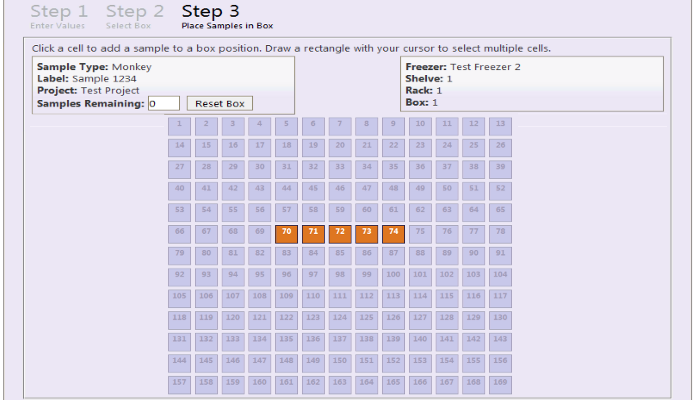
SaaS inventory management tool for laboratories
Sample Creation and Placement
The technician interface of Sub-Zero uses Janko At Warp Speed's jQuery wizard plugin to allow users to easily create samples of various types, each having their own unique attributes. After the sample is created, the user can select from a collection of freezer to place the sample. After a freezer is selected, then the user can see a visual representation of the freezer's contents and click which slots in the freezer rack to place the samples. The selection process notifies the user all slots are full by greying out the freezer. Samples can be placed in an individual rack slot by clicking a number or can draw a rectangle / square with their mouse cursor to select and place multiple samples at once for quick sample placement when dealing with large batch sizes.
Freezer Creation and Maintenance
The administrative portal of Sub-Zero implements jQuery UI's accordian plugin to let administrators view large input screens required to maintain the various attributes of a freezer. The configuration section allows administrators to customize the freezer size, thus accommodating the multitude of different freezer shapes available and in use my laboratories across the nation.
Technologies
Microsoft, Visual Studio, C#, jQuery, AJAX, HTML, CSS